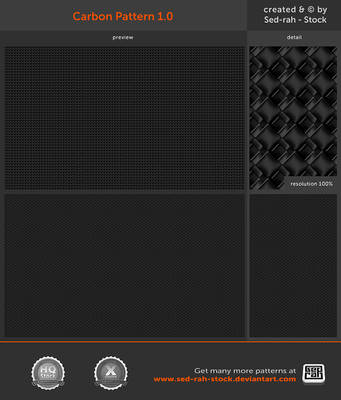ShopDreamUp AI ArtDreamUp
Deviation Actions
Suggested Deviants
Suggested Collections
You Might Like…
Description
Follow me on Twitter: [link]
"You'll pretty much want to."
***UPDATE 11-16-11***
Just to give a heads up to anyone that is curious. The new dashboard update coming out this fall WILL BE compatible with this template.
Thanks, and appreciate everyone's feedback.
-AlCozzi
*****************
***UPDATE 12-1-08***
For anyone having trouble getting my NXE template to work on standard (non-widescreen) displays. A respective member by the name, Sircob, has excellently put together a NXE template regarding this matter. Please check out his standard (non-widescreen) NXE template if you intend on creating a background on a standard TV.
Peace,
Sircob Standard Template: [link]
*****************
***UPDATE***
Added my layered Photoshop .psd file of the template for download to those who would like to have the parts seperated for better editing options.
Others, just click on the preview file to get full version for download.
*****************
As everyone knows, the Xbox 360 has gotten a new dashboard update including an all new interface. This interface has been drastically altered to create ease of use and customization for the players side of choice. Except for their custom wallpapers.
One thing in particular, I myself noticed, was how the new background has been limiting the view of my custom uploaded wallpapers from the Xbox 360 photo viewer. This got me a little frustrated cause now I can only see half of my wallpaper with the other half covered by the gray horizon landscape my "Mii" stands on. It sucks big time, that's y i decided to create a template to fix this problem.
The template is very easy to use and will give u the freedom to do with what you want for the free space available.
Enjoy.
Instructions:
1) Download full template (resolution: 1920x1080 full)
2) load up into your photo editing program (ie: photoshop, gimp, paint, ect.)
3) open template file
4) open your desired wallpaper file
5) copy & paste it into the white template area (if u want to do some more editing go at it)
6) save as new file in your "My Photos" folder for pc (if u want to use a flash drive/ portable HDD then load it up to that and plug it into the xbox 360 usb port)
7) turn on Xbox
8) go to "My XBox" then scroll to Photos
9) Find photo
10) Press "Y" to apply background.
Done.
"You'll pretty much want to."
***UPDATE 11-16-11***
Just to give a heads up to anyone that is curious. The new dashboard update coming out this fall WILL BE compatible with this template.
Thanks, and appreciate everyone's feedback.
-AlCozzi
*****************
***UPDATE 12-1-08***
For anyone having trouble getting my NXE template to work on standard (non-widescreen) displays. A respective member by the name, Sircob, has excellently put together a NXE template regarding this matter. Please check out his standard (non-widescreen) NXE template if you intend on creating a background on a standard TV.
Peace,
Sircob Standard Template: [link]
*****************
***UPDATE***
Added my layered Photoshop .psd file of the template for download to those who would like to have the parts seperated for better editing options.
Others, just click on the preview file to get full version for download.
*****************
As everyone knows, the Xbox 360 has gotten a new dashboard update including an all new interface. This interface has been drastically altered to create ease of use and customization for the players side of choice. Except for their custom wallpapers.
One thing in particular, I myself noticed, was how the new background has been limiting the view of my custom uploaded wallpapers from the Xbox 360 photo viewer. This got me a little frustrated cause now I can only see half of my wallpaper with the other half covered by the gray horizon landscape my "Mii" stands on. It sucks big time, that's y i decided to create a template to fix this problem.
The template is very easy to use and will give u the freedom to do with what you want for the free space available.
Enjoy.
Instructions:
1) Download full template (resolution: 1920x1080 full)
2) load up into your photo editing program (ie: photoshop, gimp, paint, ect.)
3) open template file
4) open your desired wallpaper file
5) copy & paste it into the white template area (if u want to do some more editing go at it)
6) save as new file in your "My Photos" folder for pc (if u want to use a flash drive/ portable HDD then load it up to that and plug it into the xbox 360 usb port)
7) turn on Xbox
8) go to "My XBox" then scroll to Photos
9) Find photo
10) Press "Y" to apply background.
Done.
Image size
1920x1080px 846.71 KB
Comments56
Join the community to add your comment. Already a deviant? Log In
amei